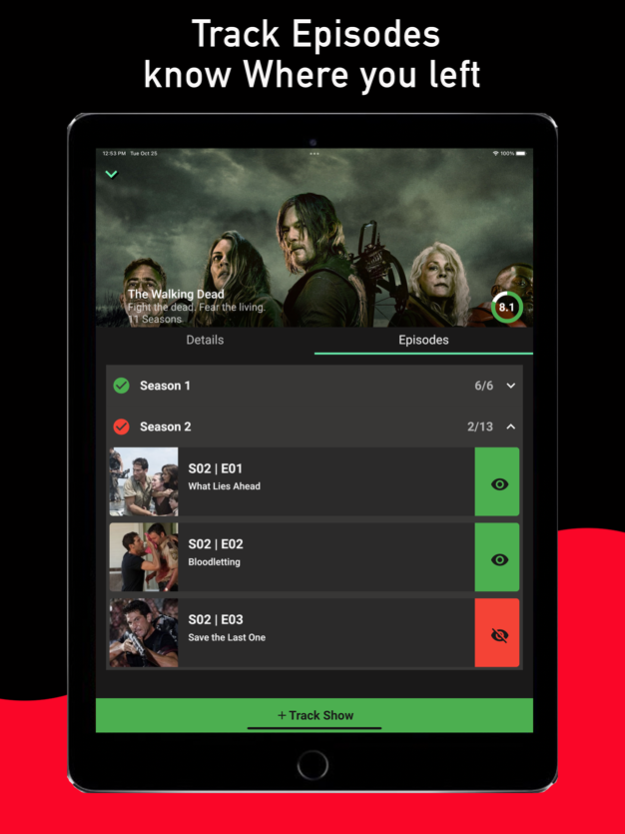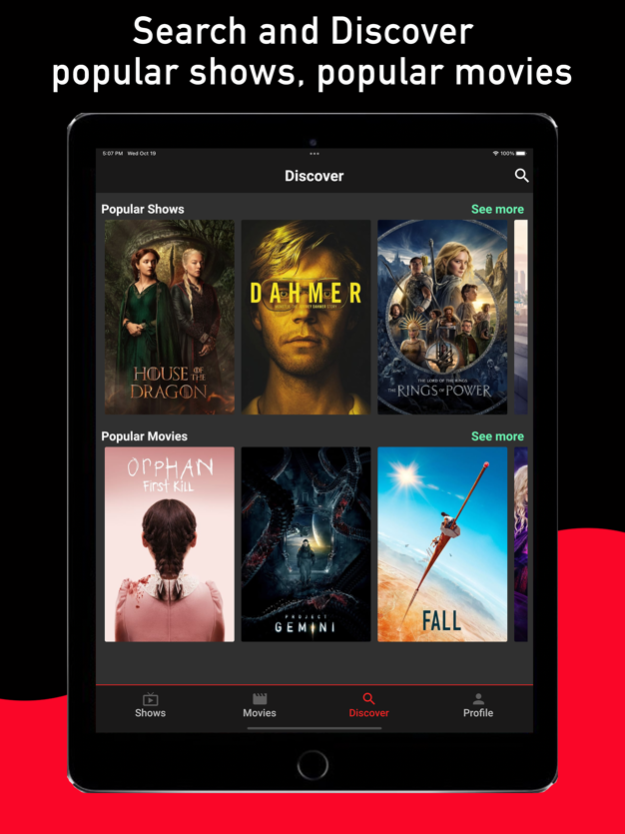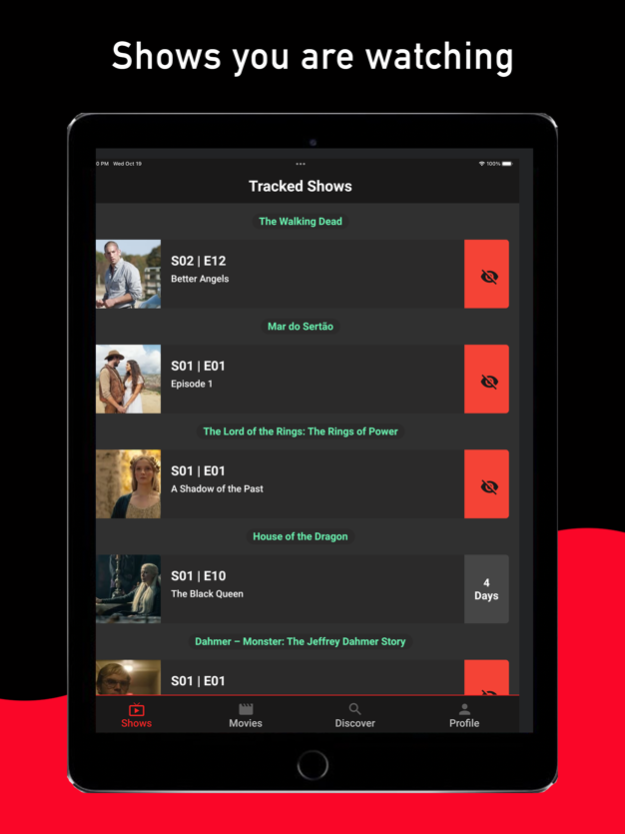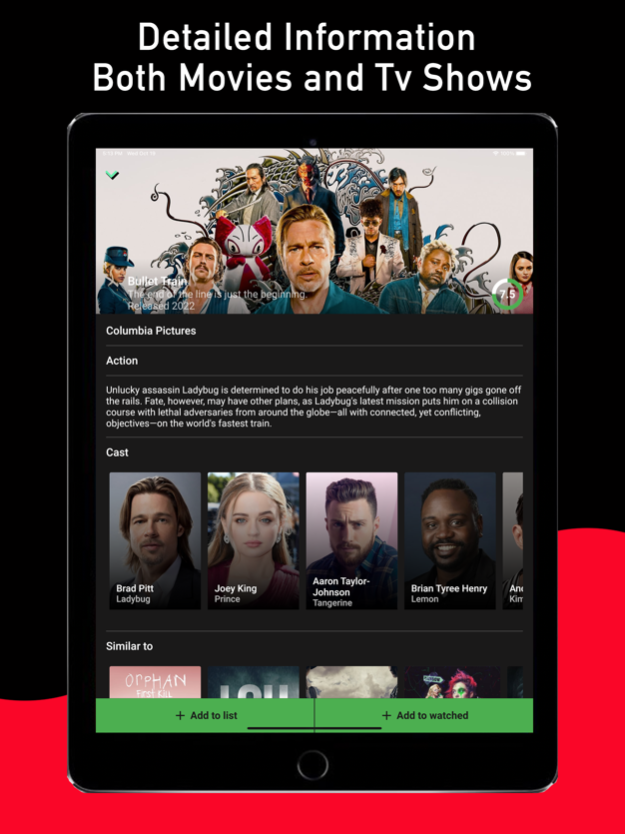Hdo Play - TV Shows Track
Free Version
Publisher Description
App you need to help organize all the shows and movies you love
Hdo play is the App you need to help organize all the shows and movies you love
An app that helps you track movies and show episodes both released and unreleased. You can also discover popular movies and shows or use the search funciton to find specific ones.
Features
_ Track progress of your currently watched shows and movies.
_ See incoming and never miss an upcoming episode.
_ Easy Browse and search for most popular movies and shows.
_ Browse all episodes or seasons for all shows in an easy way.
_ App supports multiple languages English, Spanish, German, French, Russian and Arabic languages.
_ View detailed information about each show, episode, movie and read users reviews. Refine the feed to match your personal preferences.
_ Manage your currently watched shows and movies but also things you might want to see in the future. See interesting statistics about your progress.
_ Clean and efficient design makes your browsing smoothly .
_ Build a complete library of what you’ve previously watched .
Important : You cannot play or watch TV shows in this app.
About Hdo Play - TV Shows Track
Hdo Play - TV Shows Track is a free app for iOS published in the Recreation list of apps, part of Home & Hobby.
The company that develops Hdo Play - TV Shows Track is Yassine Boukrim. The latest version released by its developer is 1.0.
To install Hdo Play - TV Shows Track on your iOS device, just click the green Continue To App button above to start the installation process. The app is listed on our website since 2023-08-31 and was downloaded 1 times. We have already checked if the download link is safe, however for your own protection we recommend that you scan the downloaded app with your antivirus. Your antivirus may detect the Hdo Play - TV Shows Track as malware if the download link is broken.
How to install Hdo Play - TV Shows Track on your iOS device:
- Click on the Continue To App button on our website. This will redirect you to the App Store.
- Once the Hdo Play - TV Shows Track is shown in the iTunes listing of your iOS device, you can start its download and installation. Tap on the GET button to the right of the app to start downloading it.
- If you are not logged-in the iOS appstore app, you'll be prompted for your your Apple ID and/or password.
- After Hdo Play - TV Shows Track is downloaded, you'll see an INSTALL button to the right. Tap on it to start the actual installation of the iOS app.
- Once installation is finished you can tap on the OPEN button to start it. Its icon will also be added to your device home screen.